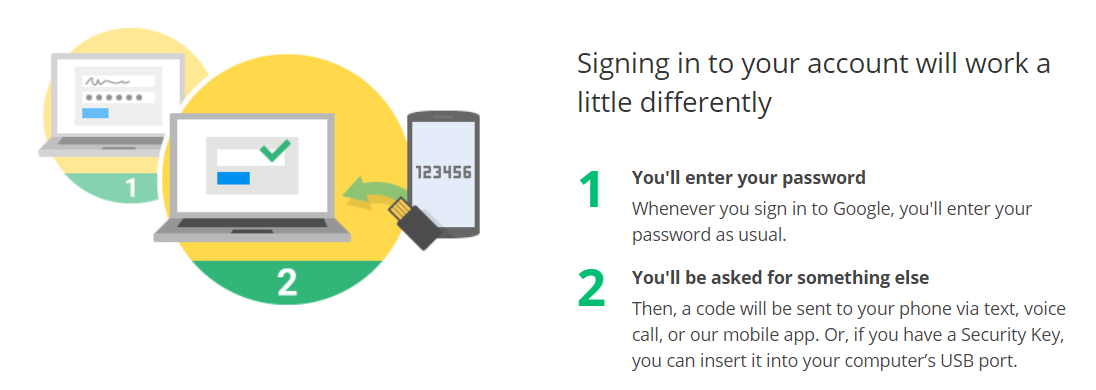My phone and laptop were both stolen. Now I am blocked from GMail!
So recently a customer approached us with an interesting dilemma.
They wanted to know how to reset their GMail password after their laptop and cellphone were stolen.
Many people use GMail for its convenience, cell phone compatibility and price.
In fact its estimated that GMail has about 1.8 BILLION users and that close to 1 in 3 people use GMAIL, so its pretty widespread.
by Techjury.com
It seems simple enough, right?
Its just a password reset,
Login to GMail with another PC browser, go to settings and change the password.
Unfortunately, it doesn't actually work that way for GMail, especially with 2-step verification enabled.
GMail recommends that you use 2-step verification to protect your email account against hackers.... which is a very sensible step and most of us have done just that.
This is how it works....
What it means is that you need a special code, as well as your password, when accessing your email account.
Most of us don't see it because GMail allows you to switch it off (hide it) once the device is verified the first time, so you don't even know its there.
But when you try to login to a Gmail account using a new browser or device, it will ask you to enter a code, which is sent to your phone, as well as your password.
GMail wants to make sure that it is actually you accessing the account, just from a different device.....which seems to be a good idea to stop hackers who have stolen your password.
So they send a verification message with a security code to your cellphone.
Except what if your cellphone was also stolen?
The special code cannot not be retrieved and consequently, you will not get access to the account.
Luckily in this case, the user had a second cellphone which they used before with the same Gmail account, so they could access GMail and reset the account. If they did not have this i.e. no PC/phone/tablet whatever which had been used previously to access GMail (and consequently been verified), they would have been locked out of their GMail account forever.
Thieves, however, could have full access to the account if they were able to get pass the Windows login security, as automatic login to Gmail was enabled. Not a nice thought if you have used the GMail account for your online banking, Ebay, FaceBook, Instagram or any one of the other online things we use.
So what to do?
Well there are quite a few ways you could protect yourself, form setting up a recovery phone number and email address to using Google authenticator.
But the simplest way is to just login to GMail using a different device, such as a work PC or even a friends phone, and verify the device with Google.
Go do it now!
That way you can at least recover and keep using you GMail account, even if you lose all your electronic devices.
When you subscribe to the blog, we will send you an e-mail when there are new updates on the site so you wouldn't miss them.